🤖 Telegram Bot
Add your own custom bot to your Telegram channel to share all the trades executed on your Whitelabel with your community.
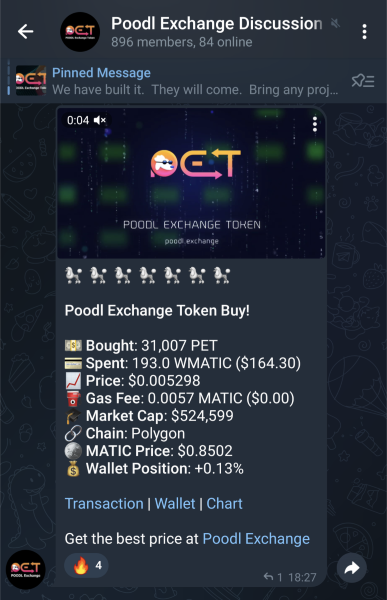
Setup
1. To get started, head to @BotFather on Telegram to register your bot.
2. You will receive a message back with a token like the example below. This token is its unique identifier – store it in a secure place, and only share it with people who need direct access to the bot. Everyone who has your token will have full control over your bot.

3. Add your newly created bot to the Telegam channel you wish to recieve swap messages. Give the bot access to all messages.
4. Add @raw_info_bot to the same channel in Step 3 to obtain the Chat ID of the Telegram channel. This is a unique indentifier for the channel.
5. Send the following information to the Polyswap Team for them to set up your bot:
- Swap/Whitelabel name
- Domain where whitelabel is hosted
- 'Marketer' string included in the whitelabel configuration
- Bot token obtained in Step 2
- Emoji to be used on the bot message. Defaults to ✅
- The USD value of each emoji on the message. Defaults to $25
- Minimum USD amount for trades to be sent to the bot. Defaults to $0
- Chat ID obtained in Step 4
- The image/GIF/video you wish to include in the bot message. You can provide more than one.
- The tagline to be shown at the bottom of the message. Default is "Get the best price at XX Swap"
- The symbol, address and chain of any project token(s)
- Yes/No to show sells of the above token(s)
- Yes/No to show all trades through the whitelabel. No will only show the token(s) mentioned above.